Tip #1259: Change Keyframe Ease In/Out Speed
… for Apple Final Cut Pro X
Tip #1259: Change Keyframe Ease In/Out Speed
Larry Jordan – LarryJordan.com
Bezier control dots adjust Ease In/Out speeds and the shape of the motion path.
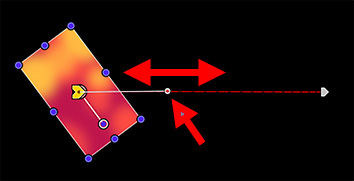

I discovered this tip while researching a recent PowerUP webinar. We can change the ease-in / ease-out speed when animating objects in Final Cut using keyframes.
Ease In and Ease Out refer to the acceleration of an object when it is animated using keyframes.
- Ease In. The speed of an object approaching a keyframe.
- Ease Out. The speed of an object leaving a keyframe.
By default, all keyframes in Final Cut Pro have both Ease In and Ease Out applied. This means an object accelerates when leaving a keyframe and decelerates when approaching a keyframe.
Here’s how to change the speed of this acceleration after applying a keyframe:
- Select the clip in the timeline.
- Rotate the object to move the position of the rotation handle.
- Grab the small white dot at the end of the thin white line attached to the keyframe. (This line is called a Bezier control handle.)
- Drag the dot along the motion path line to change the Ease In / Out speed.
NOTE: Dragging the dot around the keyframe puts a curve into the motion path (the dotted red line).
EXTRA CREDIT
Once you’ve adjusted the Ease In/Out speed, you can unrotate the object to the angle you need.
Control-click a keyframe and set it to Linear to have a constant speed between keyframes.


Hi, This doesn’t seem to be an option for animating images (a vertical pan of a photo); the white Bezier control handle sticks out at 3 oclock to the side, not along the animation path (which is vertical), and when I lengthen that handle, all it does is increase the size of the rotation circle, rather than adjust the ease of the keyframe. Looking to adjust the in and out ease of image movement keyframes. Please advise. Thank you.
Peter:
To pan an image vertically in Motion, apply the Motion Path behavior and adjust starting and ending points to suit. Then, select the Motion Path in the Layers panel and go to Inspector > Properties and change the Speed setting. “Ease In” slows movement into the final position. “Ease Out” accelerates movement from the starting position. “Ease Both” does both. Experiment and see which works best for you.
Larry
Am familiar with the Tool (from Motion use), but don’t recall seeing it in X. IS this new to 4.x version? (Have earlier version still. Stoopid 2010 Mac tower…;) Long over-due!
Stu:
I think this feature has been in FCP for a while. But, unless you rotate the element, you’ll never see this control. THAT was what surprised me – how hidden this feature was.
Larry
Anita vous souhaite un Joyeux Noël et un Happy New Year
et
Merci pour tous ces Merveilleux conseils
Thanks so much for this one. I’ve wondering it their was a way to adjust the ease-in and ease out speed.