Tip #1262: Change Behavior Ease In / Out Speed
… for Apple Motion
Tip #1262: Change Behavior Ease In / Out Speed
Larry Jordan – LarryJordan.com
The Behavior menu provides eight different options to change acceleration.
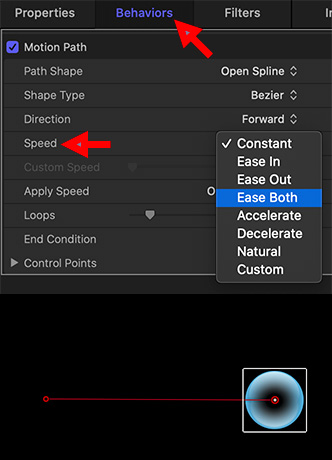

I discovered this tip while researching a recent PowerUP webinar. We can also change the ease-in / ease-out speed when animating objects using behaviors.
NOTE: Tip #1258 illustrates how to change Ease In/Out speed when using keyframes.
Ease In and Ease Out refer to the acceleration of an object approaching an end point when animated using Behaviors.
- Ease In. The speed of an object approaching a keyframe.
- Ease Out. The speed of an object leaving a keyframe.
Apply Behaviors > Basic Motion > Motion Path to an element in the Layers panel. Adjust the two end points to get the movement you want.
NOTE: Click in the middle of the red motion path line and drag to create a curved path.
Go to Inspector > Behaviors and change the Speed menu to change Ease In / Out speeds. Experiment with the different options to see which works best for your project.


Leave a Reply
Want to join the discussion?Feel free to contribute!