Tip #1276: Quickly Reverse or Flip a Clip
… for Apple Final Cut Pro X
Tip #1276: Quickly Reverse or Flip a Clip
Lawrence Sobczak
The Flipped effect is faster, the Transform settings provide more control.
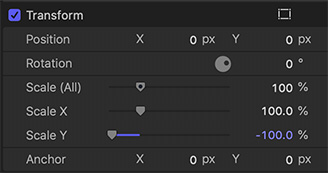

Lawrence Sobczak shared a very quick way to flip or invert a clip in Final Cut Pro. He writes:
When you want to mirror image, or invert, a clip in Final Cut, there are two ways to do it:
- Apply Effects > Distortion > Flipped.
- Go to Video Inspector > Transform > Scale and enter a negative number for Percent.
NOTE: Enter Scale X = -100 mirror images the clip. Enter Scale Y = -100 flips the image upside down. It’s also possible to scale and flip a clip, by making X a negative number while keeping Y as a positive number.
Cool tips! Thanks.


Leave a Reply
Want to join the discussion?Feel free to contribute!