Tip #1295: Motion Compositions are a Good Start
… for Apple Motion
Tip #1295: Motion Compositions are a Good Start
Larry Jordan – LarryJordan.com
Sometimes, the best way to learn is to take apart something that already works.
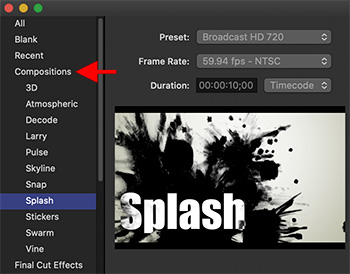

If you are like me, you start Motion and skip right past the Project Browser to create a new project and start designing.
However, the next time you start Motion, take a look at the categories on the left of the Project Broswer (that’s the window that opens when you first start Motion, indicated by the red arrow in the screen shot).
Compositions are a collection of lower thirds, infographics (menus) and opening titles that can jump start your thinking when you need to create something for your next project.
For example, opening Compositions > Splash > Open displays a 12-second animated opening where all you need to do is add text. However, since this is a Motion project, you can also customize any of the settings, colors or elements that you like.
Take a look at these and you’ll learn a lot about how Motion works, as well as giving you plenty of ideas for your next project.
Some very cool stuff.


Looks interesting and potentially useful for learning purposes, but I can’t open any of them.
Both Open a Copy, and Import as a Project/Import as Project (2nd screen) are greyed out.
Wishing you A Very Happy New Year, and KEEP WELL!
Jim:
Try trashing Motion preferences. Quit the app, the press Option + Cmd while restarting the app from the Dock.
Larry
Jim:
I just checked my copy of Motion. These options are grayed out until you select a template image in the center of the Project Browser, even if only one template is displayed.
As soon as you select something, these menu options light up.
Larry