Tip #1298: Shortcuts to Move Clips
… for Apple Final Cut Pro X
Tip #1298: Shortcuts to Move Clips
Larry Jordan – LarryJordan.com
I use these tips all the time when I need to tweak a clip into better position.
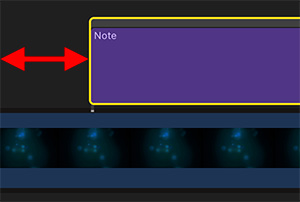

While clips in the Primary Storyline are magnetically “connected” to each other, that is not true for any connected clip. Here’s a quick tip that allows you to move connected clips or storylines using only the keyboard.
- Select the connected clip(s) you want to move.
- Type comma to move the selected clips left one frame.
- Type Shift + comma to move the selected clips left ten frames.
- Type period to move the selected clips right one frame.
- Type Shift + period to move the selected clips right ten frames.
NOTE: This keyboard shortcut won’t work on clips in the Primary Storyline.
EXTRA CREDIT
This same keyboard shortcut also works for selected edit points.


Leave a Reply
Want to join the discussion?Feel free to contribute!