Tip #1303: Add a Curve to a Motion Path
… for Apple Motion
Tip #1303: Add a Curve to a Motion Path
Larry Jordan – LarryJordan.com
There are multiple ways to add curves to motion paths.
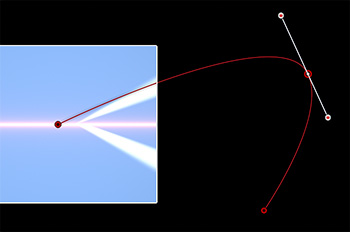

All motion paths in Motion are straight lines. However, adding a curve is easy. Here’s how.
PEN or PAINTBRUSH TOOL
- When drawing a line with either the Pen or Paintbrush tool, drag when setting a corner. This changes the corner from a sharp edge to a curve.
MOTION PATH
- Double-click anywhere on the red motion path line to set a control point.
- Drag the control point to create a curve.
- Drag one or both of the white control handles to change the shape of the curve.
A CONTROL POINT
- Control-click an existing corner in a motion path line. From the popup menu, change it from Linear to Smooth to add a curve.
- Change from Smooth to Linear to change a curve to a corner.


Leave a Reply
Want to join the discussion?Feel free to contribute!