Tip #1305: Groups Do More Than Organize
… for Apple Motion
Tip #1305: Groups Do More Than Organize
Larry Jordan – LarryJordan.com
Use Groups to animate or modify multiple elements at once.
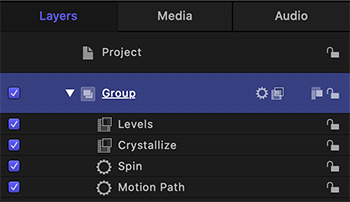

A group, in Apple Motion, is a folder that holds elements, behaviors and filters. But a Group does more than simply hold stuff.
Every Motion project requires at least one group, where we store all the elements in a project. At a minimum, we can use one, or more, groups to store and organize our elements. For example, I often organize groups as:
- Text
- Foreground
- Mid-ground
- Background
NOTE: The stacking order of groups makes a difference. Foreground is on top, background is on the bottom.
But, what makes groups much more than simple organizational tools is that we can apply behaviors and effects to a group. These settings then affect all the elements contained in that group. This is a great way to animate multiple elements at once.
EXTRA CREDIT
Select a group, then go to Inspector > Properties to change Transform, Blending or Drop Shadow settings, the same as if we were adjusting an individual element.


I new it but didn’t know it. This will save me lots of time. Thanks Larry.