Tip #1313: Copy a Library as Proxy-only
… for Apple Final Cut Pro X
Tip #1313: Copy a Library as Proxy-only
Larry Jordan – LarryJordan.com
Proxy-only libraries are small, fast and easy to share.
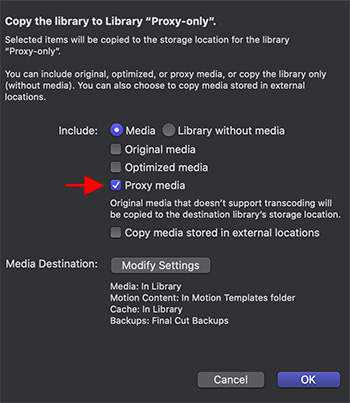

I discovered this tip while researching a recent PowerUP webinar covering the new features in Apple Final Cut Pro v. 10.5.
A new feature in Final Cut 10.5 is the ability to create a proxy-only Library. This is extremely useful when you need to share a library with a remote editor who doesn’t already have access to the project’s media.
Here’s how.
- Control-click an existing library you want to share in the Library List to the left of the Browser.
- Choose Copy to Library > New Library
NOTE: You can also copy one library into another library, for example, to consolidate files.
- In the resulting window, check the Proxy checkbox.
This copies all library databases, events, projects into a new library. It duplicates any existing proxy files – though doesn’t create new proxies – and vastly reduces the size of the new library, making it much easier to send via the web to another editor.
EXTRA CREDIT
There are a number of other settings in this window. Read more about what this can do in Apple’s Final Cut Pro Help.


Leave a Reply
Want to join the discussion?Feel free to contribute!