Tip #1317: An Example of a B-spline Mask
… for Apple Motion
Tip #1317: An Example of a B-spline Mask
Larry Jordan – LarryJordan.com
The B-spline mask tool is great when you DON’T want sharp edges.
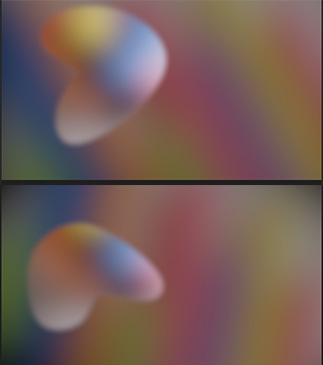

Most of the time, when we need a mask, we’ll use the Bezier tool, because it creates very flexible, highly-precise masks. So, I wondered, when should we use the B-spline mask tool?
The B-spline tool creates “blobs,” masks which have no sharp edges. It reminded me of the Blob generator in Final Cut.
So, I set out to create my own blob and discovered the very interesting effect you see in the screen shot.
Process:
- Add Chalk 03 to a layer
- Apply Behaviors > Spin to rotate slowly
- Apply Filters > Blur > Gaussian Blur
- Manually enter an Amount of 700, to make it REALLY blurry
– - Add Chalk 02 on a higher layer
- Apply Filters > Blur > Gaussian Blur
- Manually enter an Amount of 700
- Use the B-spline mask tool to create a blob of this upper layer, then add as much feathering as possible
– - Finally, add keyframes to different B-spline control points so that the shape of the blob animates/morphs over time
Cool.
EXTRA CREDIT
There’s lots of other effects you can add to change the look of this effect. Feel free to play as much as you want.


Leave a Reply
Want to join the discussion?Feel free to contribute!