Tip #1322: What is Hardware-Accelerated Encoding?
… for Codecs & Media
Tip #1322: What is Hardware-Accelerated Encoding?
Larry Jordan – LarryJordan.com
Hardware compression sets the standard for both speed and quality.
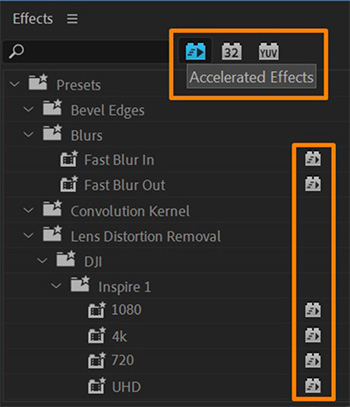

In the past, when we needed to render or export a file, the software in the NLE did all the work. This worked fine, but took a long time. As video production became more of a mass market, there was incentive for hardware developers to incorporate video compression circuits onto the CPU.
This was MUCH faster than software compression, but, for video pros, still not fast enough.
Now, video compression is moving from the CPU to the GPU. For example, according to Adobe, Adobe Premiere Pro and Adobe Media Encoder can take advantage of available GPUs on your system to distribute the processing load between the CPU and the GPU to get better performance. Currently, most of the processing is done by CPU and GPU assists in processing certain tasks and features.
The Mercury Playback Engine (GPU Accelerated) renderer is used to render GPU accelerated effects and features.
Here is the list of GPU accelerated effects in Adobe Premiere Pro. To identify the GPU accelerated effects, navigate to the Effects panel and look for the Accelerated Effects icon.
Apart from processing these effects, the Mercury Playback Engine (GPU Accelerated) is used for image processing, resizes, color space conversions, recoloring and more. It is also used for timeline playback/scrubbing and full-screen playback using Mercury Transmit.
EXTRA CREDIT
A wild card in hardware acceleration is the new Apple silicon chips. In the past, hardware acceleration for both H.264 and HEVC was handled by the T-2 chip.
With the move to Apple silicon, all compression is now done using the M1 chip.
From a quality point of view, my studies show that for most compression, hardware acceleration looks the same as software compression, yet processes files much more quickly.


Leave a Reply
Want to join the discussion?Feel free to contribute!