Tip #1335: Add Ease In / Ease Out to Keyframes
… for Adobe Premiere Pro CC
Tip #1335: Add Ease In / Ease Out to Keyframes
Larry Jordan – LarryJordan.com
To access Ease In/Out settings, control-click a keyframe and adjust the temporal options.
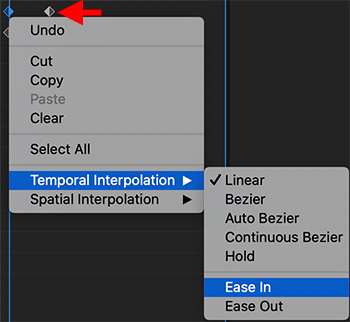

Motion keyframes in Adobe Premiere Pro support changing the speed of movement as you approach or leave the keyframes. Here’s how.
Control-click a keyframe in the Effect Controls panel, then choose Temporal Interpolation.
- Linear means all speeds are constant.
- Bezier means that speeds can vary.
- Ease In adjusts the animation speed coming into a keyframe, slowing it down on the approach. Selecting this option also selects Bezier in this same menu.
- Ease Out adjust the animation speed leaving a keyframe, accelerating as it leaves the keyframe. Selecting this option also selects Bezier in this same menu.
To remove the Ease In / Out settings, simply re-select Linear from this menu.


This has always driven me a little crazy; everywhere else aside form Premiere and After Effects, an Ease In starts FROM the first keyframe, accelerating on exit. An Ease Out approaches the last, slowing!
Unless I have once again slipped into a parallel universe.