Tip #1336: Export Stills – Which Codec?
… for Codecs & Media
Tip #1336: Export Stills – Which Codec?
Larry Jordan – LarryJordan.com
Not all still formats are the same. When in doubt, use PNG or TIFF.
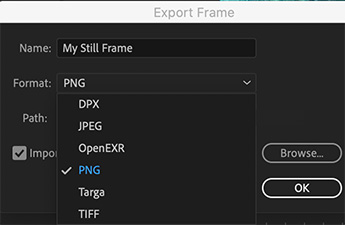

All NLEs support exporting a still frame from a project. But, given all the choices, which format should you choose?
Premiere provides six options:
- DPX
- JPEG
- OpenEXR
- PNG
- Targa
- TIFF
Final Cut offers:
- DPX
- JPEG
- OpenEXR
- Photoshop file
- PNG
- TIFF
DPX, OpenEXR and Targa files are specialized image formats that most applications can’t open. Only use these if you know that the app you are moving the exported still into supports them.
Photoshop, PNG and TIFF are all uncompressed formats. These provide the highest quality export and are best used when moving stills from one high-quality application to another. All three formats support images with alpha channels, though TIFF or Photoshop would be preferred because not all apps support alpha channels in PNG files.
JPEG is a compressed format, best used when sending images to the web.
EXTRA CREDIT
Personally, I export PNGs as most of my stills require extra editing in Photoshop before the final compression into JPEG to post to the web.


Leave a Reply
Want to join the discussion?Feel free to contribute!