Tip #1340: Something Playful
… for Apple Final Cut Pro X
Tip #1340: Something Playful
Larry Jordan – LarryJordan.com
Luma keys use grayscale values to determine which pixels are transparent.
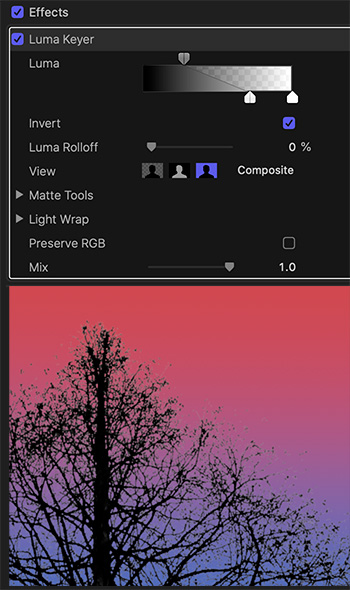

We are all familiar with chroma-key, removing the green and replacing the background. But, what if there’s no green? I was playing with a Luma key and rediscovered an old effect.
A chroma-key selects pixels based on their color value. A Luma key selects pixels based on their gray-scale value.
NOTE: In the old days, we used luma keys to superimpose white text on a black title card by shooting each card with a camera then using a luma key to combine the title with a background image.
Here, I have a silhouette of a tree against a white sky.
I stacked the tree above a gradient background and applied Effects > Keying > Luma key.
By default the Luma key removes black. Click Invert to get it to remove white.
NOTE: You can see the settings I used in the screen shot, along with the finished results.
Just because there’s no green in the shot, does not mean you can’t create interesting effects. Luma keys are very old, but still highly useful.
EXTRA CREDIT
Experiment with different backgrounds. I only used a gradient because it was easy to illustrate this effect.
Also, unclick Invert and fill the black branches of the tree with a background.


Leave a Reply
Want to join the discussion?Feel free to contribute!