Tip #1369: Premiere Pro, Big Sur and M1 Macs
… for Adobe Premiere Pro CC
Tip #1369: Premiere Pro, Big Sur & M1 Macs
Larry Jordan – LarryJordan.com
Premiere supports Big Sur, but only partially supports M1 Macs
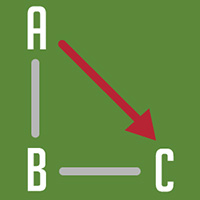

Just a quick FYI.
Premiere Pro is compatible with macOS Big Sur (version 11) and there are no known issues at this time. For the best experience, Adobe recommends running the latest version of Premiere Pro.
Premiere Pro 14.6 onwards will run under Rosetta 2 emulation mode on Apple devices with Apple Silicon M1 processors with this known issue: keyboard shortcuts appear grayed-out, but still work.
A new version of Premiere Pro with native support for Apple M1 systems is currently in Beta. You can install the Premiere Pro Beta from the Beta tab in the Creative Cloud Desktop.
Here’s the link to Adobe’s help with more information.


Leave a Reply
Want to join the discussion?Feel free to contribute!