Tip #1382: Playing With Gradients
… for Apple Motion
Tip #1382: Playing With Gradients
Larry Jordan – LarryJordan.com
Gradients can create the illusion of depth and/or roundness.
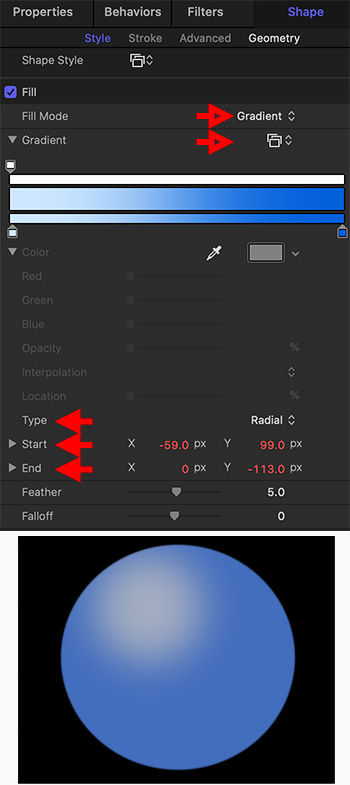

This tip started with me wondering: “Um, what happens if I change this?”
I started by drawing a circle.
- In Inspector > Shape > Style, I switched the color fill from Color to Gradient.
- Twirl down the Gradient triangle (to the left of the name) to reveal a whole flock of additional controls.
- Set Type to Radial.
- Change the Start and End positions to move the highlight off center.
- Boost feathering a little bit to make the ball seem a bit more rounded.
Ta-DAH! A shape that looks a LOT more like a 3D ball than a simple 2D circle.
NOTE: Gradients which have only two colors work the best for this. Feel free to experiment with changing colors and see what looks best for you.
EXTRA CREDIT
You can keyframe the Start and End positions to make it look like the lighting around the ball is moving.


Leave a Reply
Want to join the discussion?Feel free to contribute!