Tip #1392: A Quick 3D Rotation
… for Apple Final Cut Pro X
Tip #1392: A Quick 3D Rotation
Larry Jordan – LarryJordan.com
Flipped supports rotating on either the X or Y axis in Final Cut.
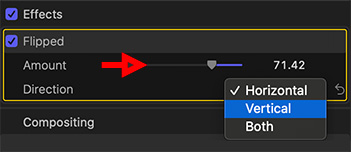

There is a hidden setting in the Flipped effect that makes it even more useful.
Apply Effects Browser > Distortion > Flipped to a clip.
This flips a clip either horizontally (the default), vertically or both.
However, the Amount slider rotates a clip from not flipped (Amount = 0) to fully flipped (Amount = 100).
What this means is that you can use the Flipped effect to rotate a clip on the X or Y axis in Final Cut, even though FCP does not directly support these rotations using the Transform settings in the Video Inspector.
Very cool.


And I think you can keyframe the changes so to can rotate the image over time.