Tip #1434: Fix for Intermittent Audio Playback
… for Codecs & Media
Tip #1434: Fix for Intermittent Audio Playback
Larry Jordan – LarryJordan.com
Simply renaming the file fixed the problem!
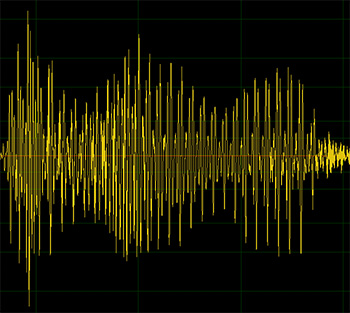

This tip came from Shaun Fothergill.
I am running macOS Big Sur and the latest version of FCP.
I had a problem with importing an mp4 Teams (Microsoft) video into my timeline. Intermittently, I would see only part of the audio wave form but could see/hear the whole video/audio playback.
When I exported the gaps in the audio waveform were silenced on play back – this got my head scratching!
If I played the video before import in QT or dropped it into Premiere then all seemed good – full audio waveform seen in Premiere for example.
So with a combination of these I was able to use FCP to get through my edit.
Today the dropped audio waveform happened again but, then, I stumbled on a ridiculously easy fix!
Before you import the file into FCP, rename your .mp4 video to .mov . Bingo! Audio is back on the timeline
All it took was renaming the file.


Yup, that used to work with .flv files (well, sometime, to my best recollection). Just make it an .mp4
Good tip!