Tip #1454: Expose Shows What’s In a Motion Project
… for Apple Motion
Tip #1454: Expose Shows What’s In a Motion Project
Larry Jordan – LarryJordan.com
An easy way to remember “Expose” is “X”
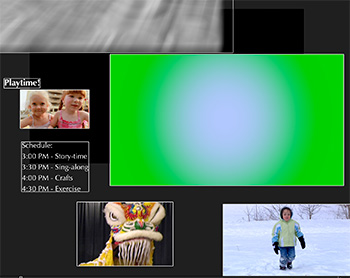

Often, Motion projects get so complex, it can be hard to find and modify the element you need to adjust. The Expose feature helps solve that problem.
Motion’s expose commands provide a way of viewing multiple layers at once, “exploding” and re-scaling them. The expose commands allow you to access all layers in a project in the canvas without having to drill down into the Layers list. Expose commands also let you select inactive layers at the playhead’s current position or jump to a selected layer’s In point.
- To expose layers that are active at the playhead position, type X.
- To expose all layers in your project, type Shift + X.
In both cases, layers will temporarily scale down and spread over the canvas. Each layer is represented by a white frame in the canvas. Move the pointer over a frame to show the layer’s name.
Click anywhere in the Canvas to reset the display.


Leave a Reply
Want to join the discussion?Feel free to contribute!