Tip #1459: A Hidden Keyframe Menu
… for Adobe Premiere Pro CC
Tip #1459: A Hidden Keyframe Menu
Larry Jordan – LarryJordan.com
Control-click a keyframe to reveal the keyframe controls menu.
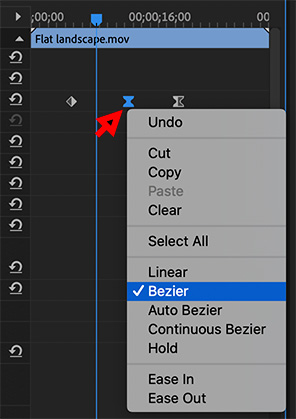

Most of the time, we add a keyframe and move on. But, hidden in the Effect Controls panel is a wide range of keyframe options that can add life to your visual effects.
After applying a keyframe to an effect, scroll to the right in the Effect Controls window and Control-click the keyframe you want to adjust.
The options in this menu support:
- Copying and pasting keyframe settings
- Adding curves to keyframes
- Adding acceleration and deceleration to a keyframe
As you change settings the icon applied to the modified keyframe changes as well.


Leave a Reply
Want to join the discussion?Feel free to contribute!