Tip #1505: New Feature: Faster Warp Stabilizer
… for Adobe Premiere Pro CC
Tip #1505: New Feature: Faster Warp Stabilizer
Larry Jordan – LarryJordan.com
The actual stabilization is the same, what’s faster is the analysis.
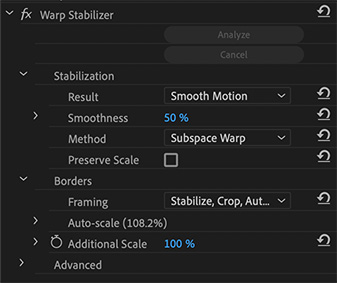

One of the new features in the 2021 update to Premiere Pro is a faster Warp Stabilizer. Here’s what you need to know.
According to Adobe’s release notes:
[We have] “dramatically improved the time it takes to analyze shaky footage while leaving the actual stabilization process unchanged. The result is that the quality of the stabilization is as good as before – just way faster.”
My guess is that what Adobe has done is move the analysis off the CPU and onto the GPU, which is much faster at analyzing bitmapped media files.
EXTRA CREDIT
Adobe notes: “The Warp Stabilizer effect in Premiere Pro requires that the clip dimensions match the sequence settings. If the clip does not match the sequence settings, you can nest the clip, and then apply the Warp Stabilizer effect to the nest.”
Here’s a link to more details on using the Warp Stabilizer


Leave a Reply
Want to join the discussion?Feel free to contribute!