Tip #1515: A Faster Shortcut to Audio Levels
… for Apple Final Cut Pro X
Tip #1515: A Faster Shortcut to Audio Levels
Larry Jordan – LarryJordan.com
Use the Volume slider in Audio Inspector to adjust multiple clips at once.
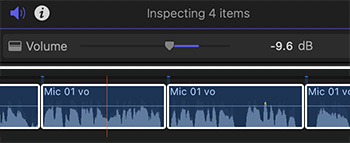

Normally, we adjust clip volumes by dragging the volume line in a timeline clip up or down. But there’s a faster way.
Select all the clips you want to adjust in the timeline. Then, in the Audio Inspector, drag the Volume slider. This makes an absolute audio adjustment, setting all selected clips to the same level.
NOTE: An “absolute” audio adjustment sets all clips to the same level, regardless of the level at which the clip was originally set.
This is much faster – and more accurate – than changing each clip individually.


If this is an “absolute” adjustment (all elected clips set to the same level)… is there a “relative” adjustment where all selected clips are adjusted by the db amount of the volume slider in the audio inspector. Also, in either case, can one type in the amount of adjustment?
Thanks
Victor:
Yes – and here’s the tip that explains how:
Absolute vs Relative Audio Levels
Larry
Good stuff – Thanks !
And of course, Control and the Plus key does this too.
Steve:
Yup. Thanks!
Larry