Tip #1520: Caption Track Tricks
… for Adobe Premiere Pro CC
Tip #1520: Caption Track Tricks
Larry Jordan – LarryJordan.com
Captions are now much more flexible and easier to use in Premiere Pro.
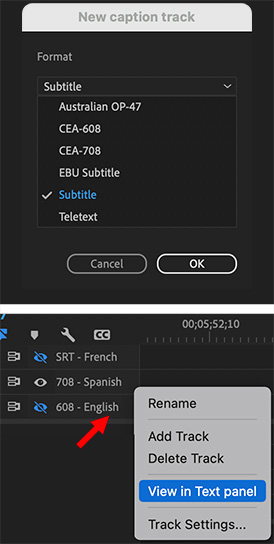

One of the exciting new features in Premiere’s new caption workflow is its flexibility. There is no limit to the number of caption tracks (the container for captions) you can create. There is also no limit to the number of captions you can put in each track.
NOTE: Well, there is, I guess. Captions need to display for at least a second, so you are limited by the length of your program. But, um, hold your captions on-screen longer than a second…
When you add a new caption track, you can determine the format for all the captions it contains. However, you can’t mix caption formats in the same track.
You can have tracks for different languages, and each track can be a different format (as illustrated in the lower half of the screen shot).
Control-click a caption track to reveal other options.
Here’s a tutorial from my website that describes captions in more detail.


Leave a Reply
Want to join the discussion?Feel free to contribute!