Tip #1521: Use FFmpeg to Create HEVC Files for iPhones
… for Codecs & Media
Tip #1521: Use FFmpeg to Create HEVC Files for iPhones
Larry Jordan – LarryJordan.com
FFmpeg is the Swiss Army knife of media compression.
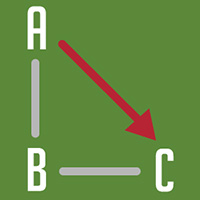

This gets pretty geeky. Why? Because this command line tweak describes how to use FFmpeg for HEVC compression that plays on iOS devices.
One of the benefits of using HEVC, especially for videos we don’t plan to edit, is the small file size this codec creates.
This is very helpful for storing media on mobile devices where storage is frequently limited. The problem is that FFmpeg, by default, creates HEVC files which won’t play on an iOS device.
The fix, as Aaron K. reported is changing a command line tag – either before or after encoding – that fixes this problem.
Here’s a link to all the specific details.
EXTRA CREDIT
What is especially useful about this technique is that it can be applied after a file is compressed as well as process a group of files stored in a folder.


Leave a Reply
Want to join the discussion?Feel free to contribute!