Tip #1523: Multicam Audio Workaround
… for Adobe Premiere Pro CC
Tip #1523: Multicam Audio Workaround
Larry Jordan – LarryJordan.com
This makes XAVC discrete audio tracks available.
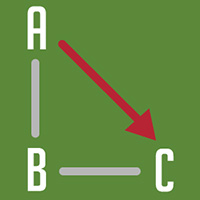

Lee Berger writes:
I’m shooting XAVC-L with four discrete audio tracks. No matter which audio option I choose I get the same stereo track with mics 1 & 2 mixed in both tracks. What I want is to maintain separate channel 1 and 2 sources so I can duck each mic if necessary.
Here’s my workaround.
I select the camera 1 source clip and choose: Modify > Audio Channels > Clip Channel:
- Format = Stereo
- Number of Clips = 1
That gives me a single stereo track with mic one on the left and two on the right.
Then I create my multicam selecting Stereo and the resulting multicam clip has the same stereo channel assignments.
Finally, I select the Multicam clip in the bin, Modify > Audio Channels > Clip Channel:
- Format = Mono
- Number of Clips = 2
This puts it back to two discrete audio tracks. Seems cumbersome, but it solved my problem.


Leave a Reply
Want to join the discussion?Feel free to contribute!