Tip #153: The Inspector Adds Perspective
… for Apple Motion
Tip #153: The Inspector Adds Perspective
Larry Jordan – https://LarryJordan.com
Precise controls for manipulating elements.
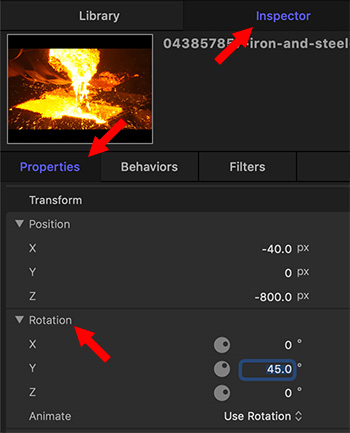

There are two ways to add perspective to any element in Motion:
- The Inspector
- The 3D Transform tool
To use the Inspector:
- Select an element in the Layers panel.
- On the left side of the Interface, click Inspector > Properties.
- Twirl down Position to move the selected element horizontally (X), vertically (Y), or to or from the viewer/camera (Z).
- Twirl down Rotation to rotate the selected element horizontally (X), vertically (Y), or to or from the viewer/camera (Z).
Personally, I find myself using Y rotation the most of all these settings.


Leave a Reply
Want to join the discussion?Feel free to contribute!