Tip #1539: Quickly Fill a Shape with a Gradient
… for Apple Motion
Tip #1539: Quickly Fill a Shape with a Gradient
Larry Jordan – LarryJordan.com
Who Knew… um, that this would work?
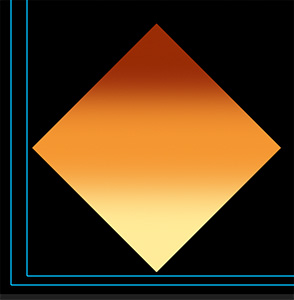

Here’s a very fast way to fill a shape with a gradient in Apple Motion.
Add a Library shape to the Viewer. (In the screen shot, I used a diamond.)
Then, from Library > Gradients, drag the gradient you want on top of the shape in the Viewer.
NOTE: You could also drag and drop the gradient on top of the element name in the Layer’s panel.
Poof! Done.
EXTRA CREDIT
You can change the gradient colors by selecting the shape in the Layers panel, then using Inspector > Shape > Fill to change the gradient.
Cool.


Leave a Reply
Want to join the discussion?Feel free to contribute!