Tip #1555: Spins Can Also Be 3D
… for Apple Motion
Tip #1555: Spins Can Also Be 3D
Larry Jordan – LarryJordan.com
Video is always 2D, but particles and 3D objects are 3D.
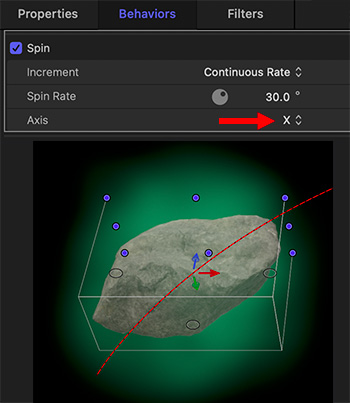

When we work with video in Motion, it is easy to overlook that the Spin behavior actually works in 3D. But it does.
In Tip #1554, I created the “Flying Space Rock.” But, the Rock itself needs to spin. Since this is a 3D object, it makes sense to show its 3D nature.
So, I added Behaviors > Basic Motion > Spin.
Then, while I could adjust this using the HUD, instead I used Inspector > Behaviors > Spin and changed the rotation Axis to X.
This made the rock tumble in a way we would not normally expect.
EXTRA CREDIT
You can achieve the same results by dragging the inner blue circle for the Spin behavior in the HUD.


Leave a Reply
Want to join the discussion?Feel free to contribute!