Tip #1576: The Essential Write On Behavior
… for Apple Motion
Tip #1576: The Essential Write On Behavior
Larry Jordan – LarryJordan.com
The Write-on behavior animates lines to draw themselves on-screen.
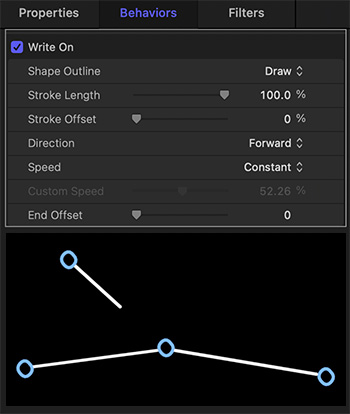

Behaviors create animation without requiring keyframes; and one of the most essential behaviors is Write On.
The Write On behavior animates lines to draw themselves on-screen. It is located in Behaviors > Shape > Write On.
Be default, this effect animates (draws) a line on-screen, with the effect taking the entire duration of the project. Just as with all behaviors, you can change the speed of the draw by adjusting the In and Out of the effect.
But, a closer look at the settings for Write On shows a variety of interesting options that you may not have noticed.
- Shape Outline. This draws, erases, or draws then erases a line.
- Stroke Length. This changes a line into a pulse which starts at the beginning of the line, then travels along it to the end.
- Stroke Offset. This moves the starting position of the line.
- Direction. Forward or reverse.
- Speed. This dials in acceleration and deceleration, as needed.
EXTRA CREDIT
Write On is the option of choice to watch a line draw on a map, an arrow travel through space, or a more complex shape animate itself into view.


Leave a Reply
Want to join the discussion?Feel free to contribute!