Tip #1605: How to Reset a Slomo Clip to Normal
… for Apple Final Cut Pro X
Tip #1605: How to Reset a Slomo Clip to Normal
Larry Jordan – LarryJordan.com
Shift + N is the shortcut to reset clips to 100% speed.
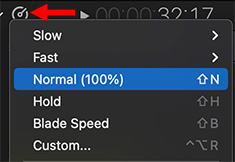

When you need to reset a slow motion clip back to 100% speed, the easiest way to do this is to choose Modify > Retiming > Normal (100%).
This matches the speed of the clip to the frame rate of your project.
EXTRA CREDIT
You can also use the Retiming menu underneath the Viewer (see screen shot) or the shortcut: Shift + N.


Leave a Reply
Want to join the discussion?Feel free to contribute!