Tip #1613: A Weird Effect to Cheer You Up
… for Apple Motion
Tip #1613: A Weird Effect to Cheer You Up
Larry Jordan – LarryJordan.com
Nothing like messing with text to create interesting backgrounds.
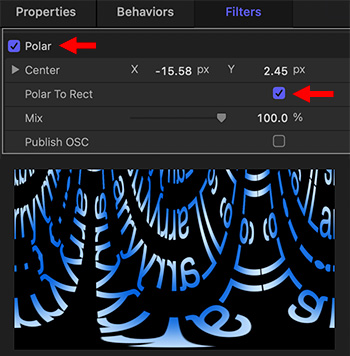

Here’s something weird – yet easy – to play with: the Polar filter.
- Type some text – or use a Gauge, Gadget or Line
- For text, apply a Gradient fill
- Select the text in the Layers panel
- Apply Filters > Distortion > Polar
- Check the Polar to Rect checkbox
Done.
EXTRA CREDIT
To make this more interesting:
- Animate the gradient colors
- Apply a Z-axis rotation
- Add Behaviors > Text Basic > Quiver
- Apply a Blur


Leave a Reply
Want to join the discussion?Feel free to contribute!