Tip #162: Two Fast Ways to Change Project Properties
… for Apple Final Cut Pro X
Tip #162: Two Fast Ways to Change Project Properties
Larry Jordan – https://LarryJordan.com
Display Project Properties faster using these two shortcuts.
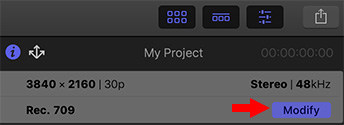

Most of the time, once we create a project, we don’t need to change its properties.
But, all too often, I find myself needing to change something in a project after I’ve started editing.
While you could choose Window > Project Properties, here are two faster ways:
- Type Cmd + J
- Select the Project in the Browser
In both cases, the image you see in the screen shot appears in the Inspector.
Click the blue Modify button to display the Project Properties window. At this point, you can make whatever changes you need to make.
NOTE: You can change any project setting at any time except frame rate. The only time we can change frame rates is when a project is empty.


Leave a Reply
Want to join the discussion?Feel free to contribute!