Tip #1622: Reduce Audio Noise in Premiere Pro
… for Adobe Premiere Pro CC
Tip #1622: Reduce Audio Noise in Premiere Pro
Larry Jordan – LarryJordan.com
Adobe licensed their noise reduction tool from Accusonus.
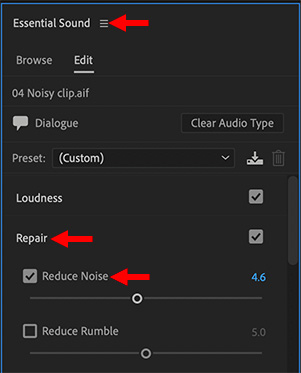

One of the new features in Adobe Premiere Pro is a filter to reduce noise in an audio clip.
Generally, you want to use this effect to reduce, not eliminate, noise. Why? Because the more noise you reduce, the more likely you are to damage the quality of the remaining audio.
Still, this effect can salvage otherwise unusable clips. Here’s how it works:
- Switch to the Audio workspace.
- Select the audio clip you need to repair in the Timeline.
- Assign the Dialogue tag by clicking the word Dialogue in the Essential Sound Panel.
- Check the Repair option.
- Check Reduce Noise.
- Drag the slider while playing the clip and adjust to where the noise is reduced while the remaining audio sounds good.
NOTE: Because noise and voice frequencies overlap, there will probably be some degradation of the remaining audio. Try to find the best balance you can – but every clip will be different.


Leave a Reply
Want to join the discussion?Feel free to contribute!