Tip #1631: Learn Where Your Library Media Is Stored
… for Apple Final Cut Pro X
Tip #1631: Learn Where Your Library Media Is Stored
Larry Jordan – LarryJordan.com
This lists media by type, storage space used and drive.
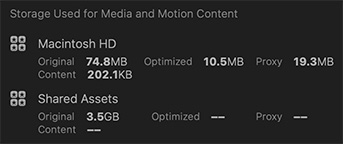

Here’s a fast way to learn how much space the media for a Final Cut Library takes, what type of files are using that space, and where it’s stored.
Select a Library in the Library List, then go to the Info Inspector.
At the bottom (see screen shot) is a list of where your media is stored by drive and category.


Leave a Reply
Want to join the discussion?Feel free to contribute!