Tip #1632: Change Default Color Grading Options
… for Apple Final Cut Pro X
Tip #1632: Change Default Color Grading Options
Larry Jordan – LarryJordan.com
My personal preference is for Color Wheels.
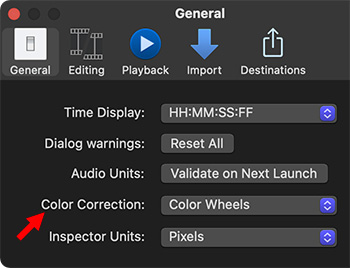

The Color Board is the default color grading setting for Final Cut Pro. Some people like the Color Board, other folks prefer other color grading options. Here’s how to change the default setting.
- Open Final Cut.
- Go to Final Cut Pro > Preferences.
- Go to the General tab and change Color Correction to the default color tool you want to use.
This choice remains in effect until you either change it, or trash preferences.
NOTE: This sets the default setting. You can always change to something different using the Color Inspector.


Leave a Reply
Want to join the discussion?Feel free to contribute!