Tip #1639: Switch Between Timecode & Frames
… for Apple Motion
Tip #1639: Switch Between Timecode & Frames
Larry Jordan – LarryJordan.com
Internally, Motion tracks everything in frames, but can easily display timecode.
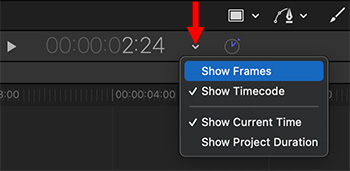

Video folks tend to think in timecode. Animators tend to think in frames. Motion supports both. Internally, Motion tracks everything in frames, but can easily display timecode.
To switch, click the small down-pointing white arrow to the right of the timecode / frame display at the bottom of the Canvas (see screen shot).
Using this popup menu, you can choose to display either frames or timecode, as well as current project time or total project duration.
You can change this setting whenever you want, it is display-only.


Leave a Reply
Want to join the discussion?Feel free to contribute!