Tip #164: 6 “Trim to Playhead” Shortcuts
… for Adobe Premiere Pro CC
Tip #164: 6 “Trim to Playhead” Shortcuts
Larry Jordan – https://LarryJordan.com
Keyboard shortcuts that speed trimming to the Playhead.
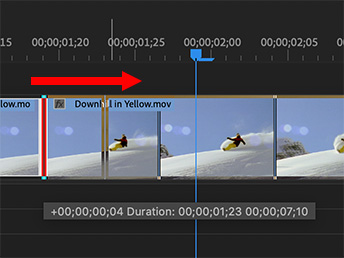

These six keyboard shortcuts speed trimming an edit point to the playhead.
| Shortcut | What It Does |
|---|---|
| Q | Ripple trim previous edit to playhead (does not leave a gap) |
| Shift + Q | Extend (Roll) previous edit to playhead |
| Option + Q | Trim previous edit to playhead (leaves a gap) |
| W | Ripple trim next edit to playhead (does not leave a gap) |
| Shift + W | Extend (Roll) next edit to playhead |
| Option + W | Trim next edit to playhead (leaves a gap) |
The cool part about these is that you don’t need to select the edit point first.
NOTE: These shortcuts are all from the Adobe Premiere Pro Default keyboard map.


I’ve been using Q and W for a while – nice speed-up for quick editing. Now I can use those tools with the modifier keys for even more power 🙂