Tip #1668: Planning for Future File Sizes
… for Codecs & Media
Tip #1668: Planning for Future File Sizes
Larry Jordan – LarryJordan.com
Storage requirements double with every 2K increase in frame size.
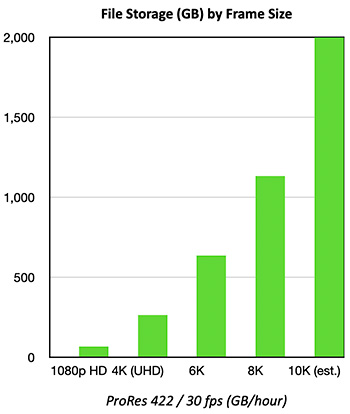

Camera makers are rushing to support ever larger frame sizes. But, I wondered, what impact does increasing frame size have on storage requirements? The answer is: a LOT!
Apple has done an excellent job documenting the storage and bandwidth requirements for different frame sizes and frame rates of ProRes. For this chart, I took the numbers for ProRes 422 at 30 frames per second. Though this uses ProRes, the ratio between frame sizes will be the pretty much the same, even as you change codecs or frame rates; though the specific numbers will be different.
This screen shot illustrates the storage challenge editors face as frame size increases. Files which are manageable in smaller frame sizes become overwhelming as frame sizes grow.
- 1080p HD = 66 GB / hour
- 8K = 1,131 GB / hour
- 10K = 2012 GB / hour (estimated)
NOTE: That is not a typo. When frame sizes hit 8K, storage is measured in TERABYTES per hour!
Bandwidth, the speed storage needs to transfer data to your computer, is equally challenging.
- 1080p HD = 18 MB/sec
- 8K = 314 MB/sec
- 10K = 558 MB/sec (estimated)
Clearly, as we move into larger frame sizes, our storage needs to shift into RAIDs filled with SSDs or NVMe SSDs.


Leave a Reply
Want to join the discussion?Feel free to contribute!