Tip #1673: Replicator Effect: Chop Sticks
… for Apple Motion
Tip #1673: Replicator Effect: Chop Sticks
Larry Jordan – LarryJordan.com
Replicators are designed to generate repeating patterns.
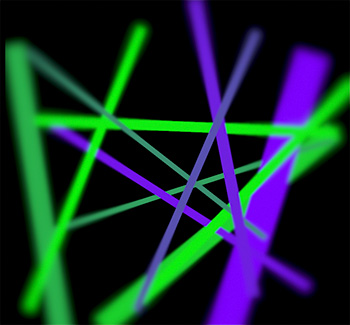

Apple Motion gives us a lot of visual toys to play with as we create motion graphics. Here’s one you may not have looked at very carefully: Replicators.
Replicators take an object and create a pattern from it. For example, creating a repeating pattern from a company logo.
While not as dynamic as a particle system, there are things we can do with replicators that particles can’t.
NOTE: A good place to look is in the Replicators category in the Motion Library. Remember, you can ALWAYS add filters to change the look of any replicator.
The screen shot is an example: Chop Sticks. These green and blue floating rectangles can serve as an eye-catching intro to an ad or open.
What I did here was add a variable blur (Filters > Blur > Variable Blur) to the replicator. This instantly provides a sense of depth (and depth of field) to the image.
EXTRA CREDIT
Like particle systems, replicators can move in 3D space. Or, when we apply a variable blur, they can just LOOK like they are moving in 3D.


Leave a Reply
Want to join the discussion?Feel free to contribute!