Tip #1676: Create A New Library from an Event
… for Apple Final Cut Pro X
Tip #1676: Create A New Library from an Event
Larry Jordan – LarryJordan.com
Transferring files does not affect the current project.
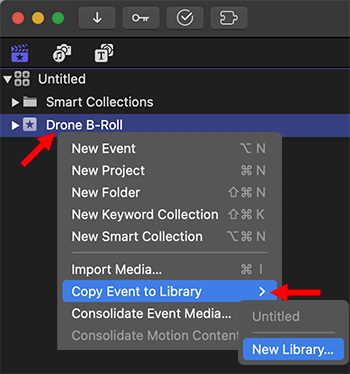

Final Cut has a very useful utility that allows you to create new libraries from existing events. A good example of this might be an event in your documentary that contains all the drone footage (or other B-roll) from your current project that you want to offer for sale on stock footage websites.
Clearly, you don’t want to keep opening your documentary just to access B-roll footage. On the other hand, manually transferring all those clips is a pain.
Instead, let FCP transfer the footage, along with all keywords and other metadata, for you.
- Control-click the name of the Event in the Library List.
- Choose Copy Event to Library > New Libary.
Done.
NOTE: You can also use this technique to move media or projects from one library to another.
All the contents of that event, including media, projects and metadata, are copied to the new location. Because this is a copy, your current project is not altered.


Leave a Reply
Want to join the discussion?Feel free to contribute!