Tip #1682: Explore Hidden Artwork
… for Apple Motion
Tip #1682: Explore Hidden Artwork
Larry Jordan – LarryJordan.com
Compositions contain animation and graphics not found in the Motion Library.
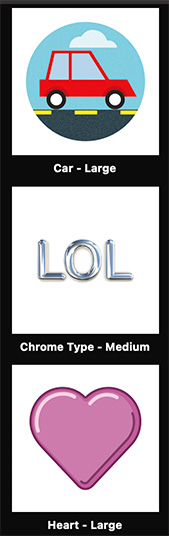

Most of the time, I encourage you to skip the templates and compositions in the Apple Motion Project Browser and dive right into Motion itself. But, I discovered something today that modified my opinion.
Open Motion and look in the sidebar on the left side of the Project Browser. There you’ll find a variety of compositions. These are Motion projects saved as templates that you can use in your own work.
What I realized is that the artwork in these does not appear in the Motion Library. For example, the screen shot illustrates car, heart and text graphics that aren’t in the Motion Library. (I didn’t verify all the compositions, but it seems that most of their art work does not appear in the Library.)
Each is animated and, though the animation tools exist in Motion, they are applied in ways that are may be useful to learn.
So, the next time you open Motion, take a look at these compositions. You may find some artwork – or animation – that you can use in your own projects.
EXTRA CREDIT
To open a Composition, simply double-click it in the Project Browser.


Leave a Reply
Want to join the discussion?Feel free to contribute!