Tip #1697: The Secrets in Clip Properties
… for Adobe Premiere Pro CC
Tip #1697: The Secrets in Clip Properties
Larry Jordan – LarryJordan.com
The Clip Properties displays tons of technical details about a clip.
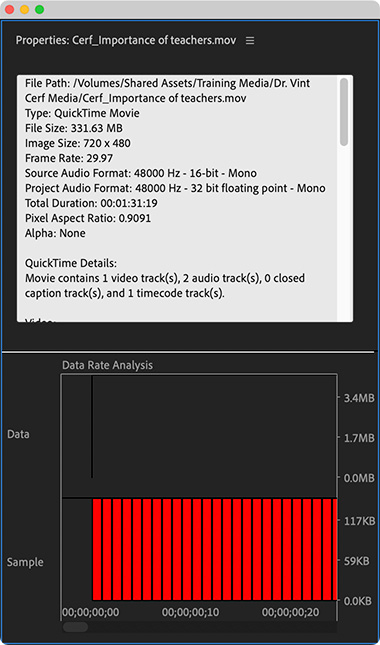

Most of the time, you don’t need to know all the technical details of the clips you are editing. But, when you do, Premiere has a hidden menu that can tell you a LOT!
To display it:
- Control-click a clip in the Timeline, Project or Bin panel.
- From the popup menu that appears, select Properties.
- The Clip Properties window appears (see screen shot).
NOTE: The contents of this window will change, depending upon what type of clip is selected.
I enjoy exploring this window from time to time simply to admire how much technical data Premiere needs to track and process for each clip.
EXTRA CREDIT
The Data Rate Analysis window shows the file size of each frame in a video clip. Codecs that use variable bit rate encoding will vary in size per frame.


I find the Clip Properties window both useful (as a source of information about individual clips), and maddeningly AWKWARD! – looks like it takes its design cues from an IBM 360 FORTRAN programmer circa 1967. Come on, Adobe, if it’s important enough to make it available, IT’S IMPORTANT ENOUGH TO DESIGN IT SO YOU CAN READ IT AND GLEAN SOME USEFUL INFO.