Tip #1701: Very Fast, But Hidden, Skimming Trick
… for Apple Motion
Tip #1701: Very Fast, But Hidden, Skimming Trick
Larry Jordan – LarryJordan.com
The secret is to drag a number that isn’t hours or frames.
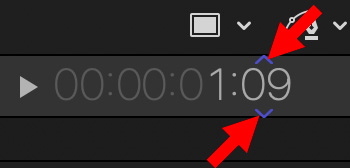

There are so many hidden mouse shortcuts in Motion that it is impossible to find them all. But here’s one that’s both hidden and useful.
Take a look at the screen shot. See those little blue arrows above and below the timecode frame number at the bottom center of the Viewer?
NOTE: To display these, hover over a number in the timecode display.
When those arrows are visible, drag the timecode number up or down to quickly skim the timeline.
BUT, here’s the secret:
- When you drag over the frames number, you are skimming the timeline by frames.
- When you drag over the seconds number, you are skimming the timeline by seconds (faster)
- When you drag over the minutes number, you are skimming the timeline by minutes (REALLY faster)
- When you drag over the hours number, well, your eyes will get whiplash.


Leave a Reply
Want to join the discussion?Feel free to contribute!