Tip #1716: New! Browser Column Views in FCP
… for Apple Final Cut Pro X
Tip #1716: New! Browser Column Views in FCP
Larry Jordan – LarryJordan.com
Column sets are a great way to organize the display of Browser data.
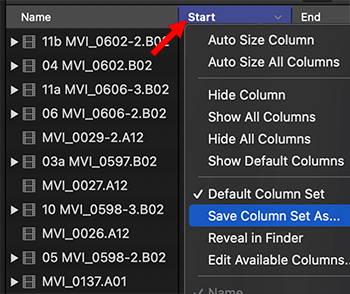

The Browser in Final Cut Pro holds a wealth of technical information about clips and projects. While we’ve always been able to view this information, we’ve never been able to organize it.
Until now.
With the 10.5.3 update to Final Cut, Apple added the ability to create and share column sets. That is, we can select which columns we want to display in the Browser, save those changes and share them with others.
“The column settings include available columns, column order, column width, column visibility, and custom metadata fields. You can easily copy column sets to another computer, or share them with friends and colleagues so that the same column sets are available in their browser.” (Apple Help)
- Control-click any column header in the Browser and choose Edit Available Columns. This determines which fields are displayed when you Control-click a column header.
- Since the default column set can’t be changed, you’ll be asked to create a new column set.
NOTE: This is exactly the same concept as creating a new keyboard shortcut command set.
- You are then presented with a list of HUNDREDS of metadata fields to add or remove from the Browser.
- Check those you want, uncheck those you don’t.
- Click OK when you are done.
What you’ve done is create a master list of fields that can be displayed in the Browser. However, just because you have access, doesn’t mean you need to display all of them.
EXTRA CREDIT
What works best for me is to use the Column Editor to make sure you have the fields you want, then Control-click a Browser column header and uncheck those items you don’t want to view at this time.
Then, save the Column set so that the next time you open the Browser, your new custom column organization will be retained.
You can create as many different column sets as you need, depending upon the tasks you need to accomplish at that time.


Leave a Reply
Want to join the discussion?Feel free to contribute!