Tip #1722: The New Quick Export Menu
… for Adobe Premiere Pro CC
Tip #1722: The New Quick Export Menu
Larry Jordan – LarryJordan.com
Quick Export is designed to create H.264 files for the web.
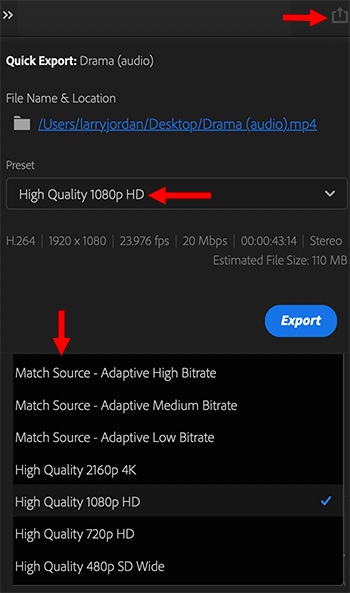

One of the newer features in Adobe Premiere Pro is Quick Export. This is a one-click icon to quickly export a project for review or distribution via the web or social media.
- In the top right corner of the Premiere interface is a “Send” icon (top red arrow).
- Click it and the Quick Export panel pops up.
- Click the menu (middle arrow) to reveal a variety of compression choices (bottom arrow). Select the option you want based upon the frame size of the exported file.
These options all create H.264 movies, suitable for posting to social media or websites.
You can see the specific compression settings at the bottom of this menu.
EXTRA CREDIT
This menu was designed to simplify exports for social media. As always, you can create custom settings and choose from a much wider variety of codecs using File > Export > Media.


Leave a Reply
Want to join the discussion?Feel free to contribute!