Tip #1735: Keep Your Movie Data Secret
… for Codecs & Media
Tip #1735: Keep Your Movie Data Secret
Larry Jordan – LarryJordan.com
This setting disables metadata pass-through to compressed files.
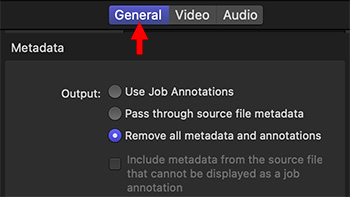

(I discovered this tip while researching my recent PowerUP webinar illustrating New Features in Apple Compressor & Final Cut Pro.)
Your movies tell the world a lot about you – in ways you may not expect.
Both Final Cut Pro and Compressor embed metadata (text labels) into your movies that can be easily read by anyone using QuickTime Player – or other media viewing software.
This includes the name of the person creating the file, descriptions, keywords, Event names and much more. This metadata can be customized – for example, I use it to embed a copyright date.
However, sometimes, you may NOT want this information embedded for security, secrecy or personal reasons. Apple Compressor 4.5.3 features a new function that disables embedding metadata and prevents any that is already embedded in the source media from passing through to the compressed file.
NOTE: This only affects compressed files, source files are not modified.
Here’s how:
- Select the compression setting applied to a clip.
- Scroll to the bottom of the General tab.
- Click the Remove all metadata and annotations radio button.
EXTRA CREDIT
This setting can only be applied to individual compression settings.
To set this as a default for a setting, select a compression setting in the Settings panel, then disable metadata from the General Inspector.


Leave a Reply
Want to join the discussion?Feel free to contribute!