Tip #1749: When to Use HDR Tools in Apple Motion
… for Apple Motion
Tip #1749: When to Use HDR Tools in Apple Motion
Larry Jordan – LarryJordan.com
HDR Tools is only necessary when your HDR media does not match your project.
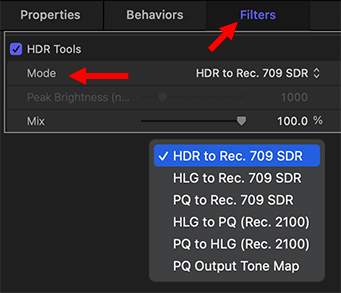

HDR Tools is a filter that exists for both Final Cut Pro and Motion that converts HDR media into different formats. For example (see screen shot), you will need to apply Filters > Color > HDR Tools when:
- You import HDR media into a Rec. 709 project.
- You import HDR HLG media into a HDR PQ project.
- You import HDR PQ media into an HDR HLG project.
NOTE: By default, HDR Tools is set for HDR to Rec. 709. While that sounds benign, it is not a good option. You will always get better quality by selecting the specific format of your HDR media (HLG or PQ).
The screen shot illustrates the options in the Mode menu.
EXTRA CREDIT
If you don’t know the format of your HDR media, BE SURE!! to find out before you start editing. The differences between HLG and PQ are significant.


Leave a Reply
Want to join the discussion?Feel free to contribute!