Tip #1755: The Slip Tool is Under-rated
… for Adobe Premiere Pro CC
Tip #1755: The Slip Tool is Under-rated
Larry Jordan – LarryJordan.com
The Slip tool adjusts the content of a shot, without changing location or duration.
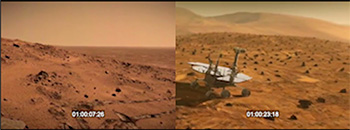

One of the most helpful tools in Premiere Pro is the Slip tool – yet it is often overlooked when working with B-roll. Here’s what it does.
The Slip tool adjusts the content of a shot, without affecting its location or duration.
Imagine you just added a B-roll clip to the timeline. You trimmed the In and Out so it precisely fits within the time you have. But, though this is the right duration, is it really the best content?
Most often, it isn’t.
Select the Slip tool (shortcut: Y), click in the middle of the B-roll clip and drag. (This is called a “Slip Trim.”)
Two images immediately appear in the Program Monitor: the In and Out frames of the clip. As you drag, these frames will change, allowing you to precisely adjust the contents of the shot.
I find myself using the Slip tool all the time to make sure the B-roll I just edited into the timeline has the right visuals for my sequence.


Leave a Reply
Want to join the discussion?Feel free to contribute!