Tip #1766: Quickly Create False Colors
… for Apple Motion
Tip #1766: Quickly Create False Colors
Larry Jordan – LarryJordan.com
Difference creates a surreal, intense color effect
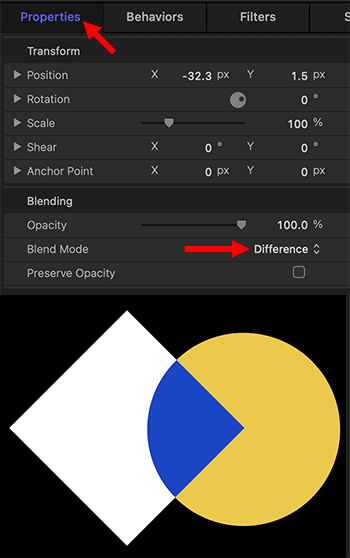

Motion, like many graphics applications, includes a variety of blend modes to provide more dynamic blending between objects; especially moving objects. Difference is a rarely-used blend mode that creates eye-catching effects.
Difference displays the arithmetic difference between overlapping color objects. In general, I’ve found it creates a surreal, intense color effect.
The cool thing about Difference is that the colors change depending upon both foreground and background colors. As well, colors animate as objects move around the frame.
To apply the effect, select the foreground object in the Layers panel. Then go to Inspector > Properties and change Blend Mode to Difference.
If you haven’t played with this recently, it’s worth taking the time to experiment.


Leave a Reply
Want to join the discussion?Feel free to contribute!