Tip #1768: Color Burn Makes Colors More Intense
… for Apple Motion
Tip #1768: Color Burn Makes Colors More Intense
Larry Jordan – LarryJordan.com
Use Color Burn to intensify darker colors.
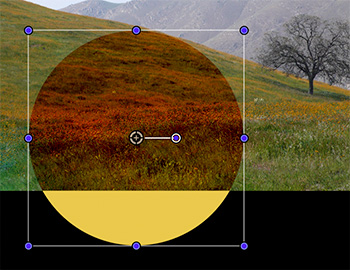

Color Burn is a blend mode that intensifies the dark areas in two superimposed images.
Before you read the description below, taken from Apple’s Help, look at the screen shot.
Whites in the background image replace the foreground image, while whites in the foreground image become transparent. Midrange color values in the background image allow midrange color values in the foreground image to show through. Lighter midrange color values in the background image allow more of the foreground image to show through. Darker midrange values in all visible overlapping areas are then mixed together, resulting in intensified color effects.
To apply this effect:
- Select the foreground element in the Layers pane.
- Go to Inspector > Properties and apply the Color Burn option in the Blend Mode menu.
The order of two layers affected by the Color Burn blend mode is important. In the screen shot, the yellow sun is foreground.


Leave a Reply
Want to join the discussion?Feel free to contribute!