Tip #1780: How and Why to Change Label Colors
… for Adobe Premiere Pro CC
Tip #1780: How & Why to Change Label Colors
Larry Jordan – LarryJordan.com
Menu colors can also be sorted, helping to group similar clips.
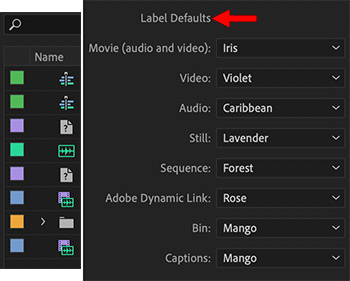

A menu preference that I skip over ALL the time is “Labels.” However, these can be really useful – especially to help organize larger projects.
Label colors are assigned to different media types by default. These default colors are set using Preferences > Labels. (See screen shot.)
However, you can change these colors to something that works better for you.
NOTE: One reason where changing label colors might help is color blindness. Or, you may have preferred colors that help you organize media.
An added benefit to using colors is that you can sort on them in both Project and Bin panels. To sort on color, click the empty column header just above the colors. Click a second time to reverse the sort order.
NOTE: The sort order is actually based on the color order of a spectrum – from red to violet.


Leave a Reply
Want to join the discussion?Feel free to contribute!